Brushes gimp and fire alpaca
| Brushes gimp and fire alpaca 1 |
|
|
#93335 Posted on 2017-02-15 18:38:36
Im having some trouble getting some f2u brushes off of DA on to my art programs. Im using fire alpaca and gimp 2.8.
0 members like this post.
|
Posted By Spike #84737 Member is Offline 88 forum posts Send A Message |
|
#93348 Posted on 2017-02-15 20:11:34
For gimp, you have to add the brush files to a folder in the gimp files, so that the program registers them. Then you have to refresh the little brushes box in the program to see them show up. I had the same problem a while ago and I was able to find a video on YouTube that showed me how. Not sure about FireAlpaca though, sorry! Downloaded it but never did anything with it lol.
0 members like this post.
|
Posted By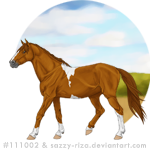 tolarie #34235 Member is Offline 593 forum posts Send A Message |
1 |
|


