Yeon's Design Tips and Tricks
| Yeon's Design Tips and Tricks 1 |
|
|
#246833 Posted on 2021-08-24 14:20:31
Frequently Asked Questions Q: What program do you use? A: Adobe Photoshop CS6 Extended. Please keep in mind most of the resources I include in this thread will be done so with Photoshop as the program in use. Some programs can use photoshop resources (such as brushes), so be sure to check if yours can! Q: Do you use a tablet? A: My designs are made with my mouse! I own a tablet that I rarely use, and typically save it for very small/fine details, or just for color blocking linearts with loads of flowy hair. Q: What brushes do you use? A: A collection that I've gathered over the course of a few years, with almost all of them being from deviantART. This includes a collection of both free to use, and pay to use brushes (some of which are no longer available on the site). Another fun fact: a brush doesn't have to be made specifically with horse markings in mind for it to work well for them! I've found some awesome hidden gems in various brush sets completely unrelated to horses! And no, I will not be sharing my brush set! Q: How long does it take you to make a design? A: This varies a lot. Simple designs, with minimal markings, usually take me about 15-20 minutes each. However, this time increases with design complexity. Extensive white markings (about 50% of the body) usually land me in the 45min to 1hr + range. And doing extensive dappling or greying on a horse can also increase the time, for example. Q: How do you churn out so many designs so quickly!? A: Re-used layers. I am absolutely a lazy person, and I always take the time to make reusable layers for any base/lineart I use. This saves me so much time in having to redraw each layer for every single design c': Q: Can you include x thing in this guide? A: If there's something you would like included, or feel that I missed, feel free to comment below! I'm very scatterbrained and unorganized, so chances are I'll leave out plenty of things that I intended to include to begin with! :D Q: Can you cover brindling/somatic? How about Appaloosas? A: I still struggle with these myself. So I can't really give you any tips. I will provide examples of common appaloosa patterns and their genetics, though! Q: Any tips on shading? A: Can't help you there! I can't/don't shade. My only attempts have been at minimal cell-style shading and they're not all that great. There's plenty of tutorials for shading horses on deviantART though!
General Tips & Tricks • I would honestly suggest that you stay far away from shaded linearts/bases while you're still learning with designing. Yes, shaded bases can cover up a ton of mistakes and be an excuse to be lazy, but in the long run you're only hurting yourself. • Flat-colored (aka non-shaded) references/designs are superior to shaded references/designs. I say this because trying to color pick a design's true colors from a shaded ref to draw/recolor them is a pain! It never hurts to ask the designing artist for an unshaded version! • NEVER use straight white or black (#ffffff or #000000) on a design. Period. Any good artist who is drawing/recoloring your character will never use either, and will always replace it with an off-white color, or a greyish/blueish/brownish black. • Learning about coat colors, including dilution genes and white patterns, and the genetics behind them, can be a huge help in learning how to make better designs. This Wikipedia link is usually where I send people, and what I started with myself. Of course, additional research from credible outside sources is always helpful! • Looking at photos is another good way to learn about colors, and how certain dilution genes interact when combined. Just be sure that when you're looking up a color (say Sable Champagne Horse for example), that you make sure the image is credible. Registry sites for breeds, or stable sites stating that a horse is gene tested, are usually legit enough. Otherwise you may end up with false information! • Horses are never one color! Even the most plain chestnut will have subtle color variations, being darker in some spots and lighter in others, compared to the overall coat color. You should definitely learn to incorporate this countershading in your designs to make them pop! This tutorial from TheEndlessHourglass explains it pretty well! • Every artist needs a good blending/smudge brush! This helps soften the transition between colors (such as when using the countershading technique above). I use this set myself! (Keep it on a very low setting (2-4) cause they tend to over-blend otherwise!) • There is no harm in looking at another artist's designs/work to help you learn! It can absolutely be a good way to figure out what colors to use for certain shades, or how/where to place things such as dapples, etc. But do understand that this is not an invitation to directly copy another artist's designs/work! • There are tons of great resources on deviantART! I actually took the time to gather some of these up in a favorites folder which you can view HERE! (Note: Searching for things such as speckled brushes, smudge brushes, textured or grain brushes, etc. can also be helpful in finding brushes that work well for markings and blending!) • I myself have provided free resources for fleabitten spots, roaning, and settings for creating easy halo/mapping for markings! • As asked in the comments on this thread: I use a grain/textured brush for my roaning. And usually build it up in 2-3 layers. Darker on bottom, with the lightest shade on top, to give the roan a little more variation c:
White Patterns • Learn about the characteristics of white patterns! Believe it or not, slapping random white patches onto a pony and calling it a day just to label it as a pinto is a big no-no! Each pattern has it's own characteristics, such as where the white typically falls on the body, whether or not it is known to produce blue eyes, etc. I created this short list to better simply things! I do not cover combination patterns as that's a whole new nightmare to get into! The tiny pixel pony base is by BronzeHalo on deviantART! Tobiano: White starts at the topline and flows down. The markings are typically very rounded with smooth edges. Normal face markings, and usually all 4 legs are white. Mane is usually white where it touches the neck. Bi-colored tails are common. Tobiano does not create blue eyes on its own!
Frame Overo: Flows from the belly, up. Rarely crosses the topline. Can have jagged edges. Usually characterized by color that "frames" the white in the middle of the body. 4 white legs are uncommon. Can produce blue eyes. Mane and tail white are uncommon.
Sabino: Flows from the belly, up. Usually characterized by having jagged, irregular, and sometimes roan-like edges. Leg markings are usually "pointed" and sometimes patchy on minimally-marked individuals. Does not create blue eyes on its own.
Splash White: Flows from the belly, up. Edges of the markings are smooth, and the horse often looks like it has been "dipped" feet-first into white. Almost always creates blue eyes. Can create fully white, or white-dipped tails, even in minimally marked individuals. Can easily be masked as "normal markings" on minimally marked individuals, but blue eyes typically give it away.
• Appaloosa spotting does not consist of a bunch of spots randomly thrown onto the coat! The orientation of these spots follow a specific flow depending on location. See the image below:
I have included examples of the most common leopard-complex patterns, along with their associated genetics. Please bare in mind that I have not included some known patterns (such as snowflake), because the genes behind them are not well known.
Last edited on 2021-08-25 at 08:07:22 by Yeon 🌈
10 members like this post.
|
Posted By yeon #45955 Member is Offline 939 forum posts Send A Message |
|
#246838 Posted on 2021-08-24 15:10:35
OMG. You are amazing. I love this post and as an aspiring artist struggling with coats and shading/colorings. This helps so much!
0 members like this post.
|
Posted By Deer Creek #129715 Member is Offline 1692 forum posts Send A Message |
|
#246839 Posted on 2021-08-24 15:14:58
Afraid I can't help you there. I don't shade, and can't shade for the life of me (outside of failed attempts at minimal cell-style shading). There are tons of tutorials on deviantART for it though c:
0 members like this post.
|
Posted By yeon #45955 Member is Offline 939 forum posts Send A Message |
|
#246840 Posted on 2021-08-24 15:31:40
Thank you for your reply! I'll definitely look there! ♥
0 members like this post.
|
Posted By Deer Creek #129715 Member is Offline 1692 forum posts Send A Message |
|
#246854 Posted on 2021-08-25 03:25:26
Oh this helps me in many ways! I never thought that spotting on Appaloosa's focuses on the flow of the coat. I guess you learn something new everyday! Thank you Yeon!
0 members like this post.
|
Posted By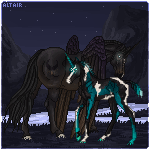 ɦօʀֆɛɢɨʀʟ #124387 Member is Offline 4426 forum posts Send A Message |
|
#246858 Posted on 2021-08-25 08:04:10
Glad you could find it useful!
0 members like this post.
|
Posted By yeon #45955 Member is Offline 939 forum posts Send A Message |
|
#246859 Posted on 2021-08-25 09:03:41
Alright. I was curious because I do my art on my (well it belongs to the school) chromebook, and since it's for school they block a lot of sites. So with that, the only program I found so far that is free, and I don't have to download is Pixlr. It's not great, but it's not bad either. The only way I can get the roan effect is graining the roaning layer.
0 members like this post.
|
Posted By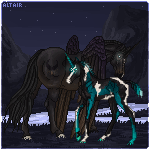 ɦօʀֆɛɢɨʀʟ #124387 Member is Offline 4426 forum posts Send A Message |
|
#246860 Posted on 2021-08-25 09:12:51
Yeah, I can't really help you there. I've been using photoshop for the better part of about 12+ years now. I've only dabbled in SAI a little bit. But here's how my set of roaning brushes look with stroked over a canvas in straight black. There's a total of 10 of them with various grain textures/intensities.
1 members like this post.
|
Posted By yeon #45955 Member is Offline 939 forum posts Send A Message |
|
#246861 Posted on 2021-08-25 09:14:11
Oh wow. Well when/if I get my own chromebook/art tablet it'll be nice to actually use some brushes.
0 members like this post.
|
Posted By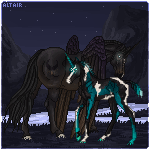 ɦօʀֆɛɢɨʀʟ #124387 Member is Offline 4426 forum posts Send A Message |
|
#251987 Posted on 2022-02-02 10:53:08
Such an amazing guide! I haven't done digital art in years since my old laptop broke down (now I only have a Chromebook, so can't download my art tablet). You've inspired me to try using my mouse instead!
0 members like this post.
|
Posted By Valkyria #131632 Member is Offline 156 forum posts Send A Message |
1 |
|















