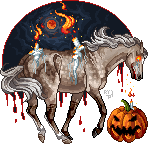Home page editing
| Home page editing 1 |
|
|
#170034 Posted on 2018-05-11 01:05:30
can anyone give me some advise of how to create amazing home pages with images etc, some members have great home pages but I have no idea about coding on here. Do I need to edit offline then add them and do they need to be of a certain size etc? I read about the BBcode but it seems a like a lot of work which I don't really understand.
0 members like this post.
|
Posted By 🌳Broad Oak Stables #117905 Member is Offline 69 forum posts Send A Message |
|
#170040 Posted on 2018-05-11 04:37:24
You can use this free layout generator to create a HTML layout if you like. You can use your own images, or some of the ones provided there. Is this the type of layout you meant?
0 members like this post.
|
Posted By UlyssesBlue #60734 Member is Offline 922 forum posts Send A Message |
|
#170041 Posted on 2018-05-11 04:41:12
Most people with complicated designs that have pictures and scroll boxes actually have them coded in html (which is a lot of work to learn).
0 members like this post.
|
Posted By insomniaglet #64633 Member is Offline 1693 forum posts Send A Message |
|
#170123 Posted on 2018-05-11 22:53:52
thank you will give that free layout a try.
0 members like this post.
|
Posted By 🌳Broad Oak Stables #117905 Member is Offline 69 forum posts Send A Message |
|
#170622 Posted on 2018-05-15 02:58:35
I've updated my home page but I would be interested to know how to change to colours and text for the bottom half of the page.
0 members like this post.
|
Posted By 🌳Broad Oak Stables #117905 Member is Offline 69 forum posts Send A Message |
|
#170627 Posted on 2018-05-15 03:57:38
You can't, not with Ulysses layout. Other people can code that in, but my knowledge of coding mostly is in inserting pictures and changing text. ;)
0 members like this post.
|
Posted By ~Silver Fay~ #112848 Member is Offline 263 forum posts Send A Message |
|
#170630 Posted on 2018-05-15 04:59:54
You use CSS coding to modify the EV part of the page, and you use element class names, etc, to apply changes to certain parts of the page. To figure out what those class names are you either read through the page's source code or use developer tools that can be found in most browsers. You can find more information and tutorials here. This code can be inserted above the code for your existing layout. As a simple example it may look something like this:
0 members like this post.
|
Posted By UlyssesBlue #60734 Member is Offline 922 forum posts Send A Message |
1 |
|