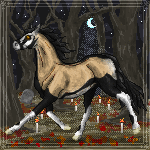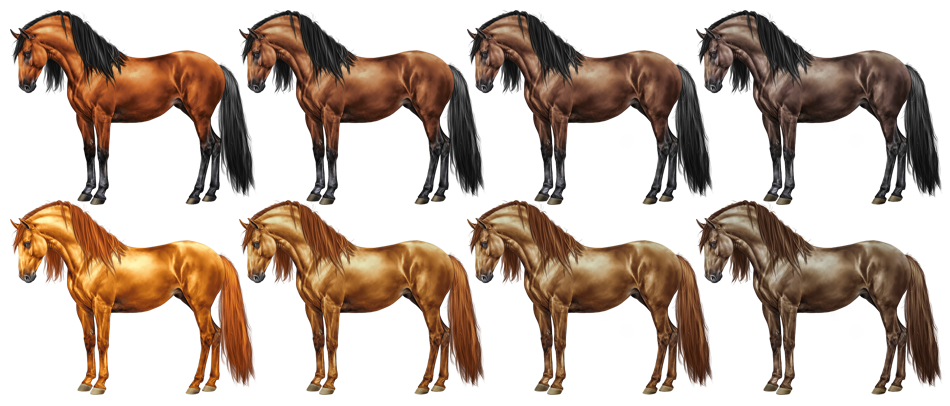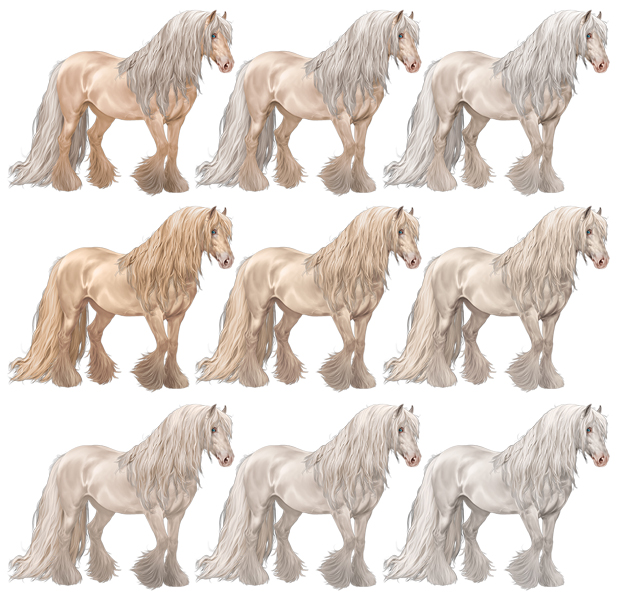| *Different chestnut and bay (and other) shades |
|
#120720 Posted on 2017-09-07 01:10:12
Summary
Since this suggestion has expanded a lot since it was first posted I'm adding a brief summary of the suggestion, discussions, and development up the top here.
The original version of this suggestion was to expand the available chestnut and bay colours in the game using code rather than any modifications or additions to the artwork. This was to be achieved by layering a partially transparent black coat image over the existing coat image, with different transparency settings giving different colours. The main benefit of this, aside from the fact that it's gorgeous, is that it would not require any new artwork, just code, so would be relatively quick, cheap and easy to implement. There was also potential for it to be breedable. The result would look a bit like this. This would just change the appearance of the coat, and not the horse's colour name.
I quickly figured out a way to get it to work for other colours, so the current version of this suggestion is to use something similar to the above technique to achieve a variety of shades for every colour in the game, adding literally thousands of new and unique colours to the game, affecting all breeds. This method would however need new artwork to work well, but only a handful of images (9 in total). The result for cream colours would look a bit like this and this. Although this isn't quite as simple to implement as the original version of this suggestion, I would argue the huge variety of new colours that would be added would justify it.
I later put together a coded mock-up demo here, which allowed people to easily see how this would look for any breed and colour combination available. The back-end code also works in a similar manner to how I envision the suggestion would be implemented, so it also offers a proof-of-concept demonstration.
In another post I detailed how the breedability aspect could work, which is a bit complex to explain briefly here, so I suggest reading my post at the bottom of page 3, numbered #198087. This gives a possible foal shade formula, and explains how this would link to the artwork. There would a random factor involved, so it would always be a bit of a surprise what you get, but there would be a bit of predictability to it too, so it would be possible to strategically breed for dark foals or light foals, etc.
---------------------------------------------------------------------------------
Original text of suggestion, including updates
How do people feel about having multiple different possible shades for chestnut and bay, but having it implemented via code rather than modifications to the art? Essentially this would involve adding the black coat image over top of the existing bay or chestnut image, and setting its opacity to some value between about 0 and 70%.
I've got a mock up below of what this could look like. The left-most image is normal bay/chestnut. The second has the black coat image overlaid with an opacity of 30%, the third one it's 50%, and the last it's 70%.
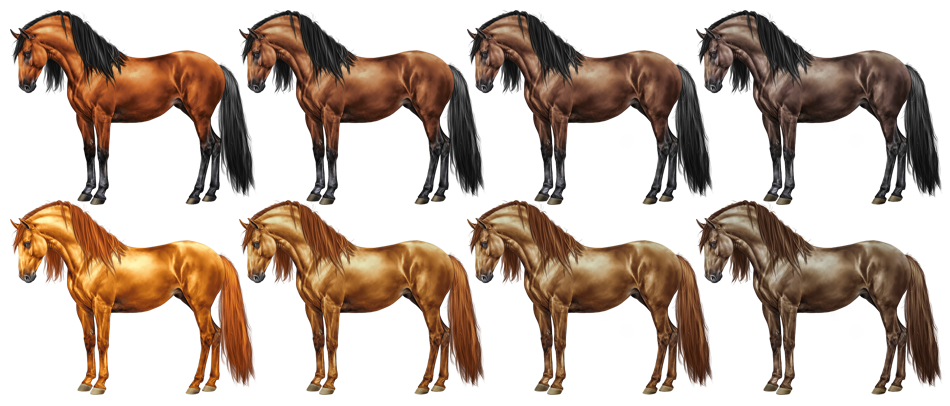
This is a quick and easy way to add some variety to the art, especially for breeds with very limited colours, such as friesians, clydesdales, etc. Best of all it would not need any new art at all, as all our breeds already have black coat images. The shade could be random, but maybe it could be breedable instead? I don't know how difficult that would be to implement, so let's consider breedability an optional extra for now.
Update 2
If you want to see what the shade variation could look like for all EV's different colours, and get an idea of how this could work, have a play around with this little program I put together. It's producing literally thousands of new colours using nothing but EV's existing art and a bit of code. Let me know what you think. :)
Interactive Horse Shade Demo
Update 1
Figured out a way to get this to work for other colours. Essentially this involves creating several different shade images using the existing art, so that we've got something that works for each base coat, then layering the appropriate shade image over the base coat, with different opacities to get the different shades. I've done some experiments to figure out the best way to create each shade image, which is detailed below:
For chestnut/bay coats: save a copy of the black coat art at 70% opacity.
For buckskin coats: save a copy of the bay coat art at 50% opacity.
For palomino coats: use the chestnut coat art with the same mane/tail from the palomino/flaxen art, then save this resulting image at 50% opacity.
For smoky black coats: save a copy of the black coat art at 50% opacity.
For seal brown cream coats: save a copy of the seal brown coat art at 50% opacity.
For dun dilute coats: save a copy of the black coat art at 30% opacity.
For cremello/perlino/smoky cream coats: save a copy of the white coat art at 50% opacity.
For champagne coats: ??? not sure yet.
(This list may need some tweaking, but most things seem to be working.)
This shade image would sit above the base coat layer but below the modification layers (e.g. silver, flaxen, markings, etc)
The code would then give then shade image an opacity value between 0 and 1. This could be either a limited list of values such as 0, 0.25, 0.5, 0.75 and 1, or more gradual possibilities such as 0, 0.01, 0.02, etc.
Coat names wouldn't change, so bay would still be called bay, regardless of whether it was a dark bay or light bay, or anything in between.
A mock-up with single cream dilutes:

A mock-up with double cream dilutes:
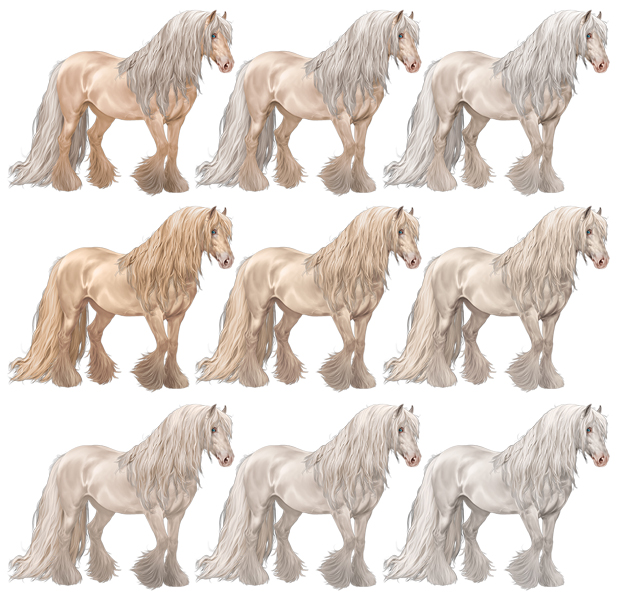
Last edited on 2019-01-25 at 06:44:46 by UlyssesBlue
1 members like this post.
|
Posted By

UlyssesBlue
#60734
 
Member is Offline
922 forum posts
Send A Message
|
|
#120722 Posted on 2017-09-07 01:48:32
I'd LOVE this! It'd add so much more variation to the game.
0 members like this post.
|
Posted By

noshik
#113107
Member is Offline
3 forum posts
Send A Message
|
|
#120727 Posted on 2017-09-07 04:43:16
Support
This would be especially nice for those couple breeds that have a less variety of colors.
0 members like this post.

|
Posted By
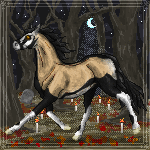
Cathmor
#91153
  
Member is Offline
1361 forum posts
Send A Message
|
|
#120730 Posted on 2017-09-07 07:00:05
I think it could easily be doable if we set it up like a marking layer; some colors and shades may need different shaped overlays to continue to look realistic, and may need to use a bay overlay instead of a black or a combo. It would certainly take some handy coding and someone willing to do this work, but imo it sounds like a fantastic feature that I've always sort of wanted.
1 members like this post.
|
Posted By

Yggdrasil
#91895

Member is Offline
446 forum posts
Send A Message
|
|
#120741 Posted on 2017-09-07 08:21:21
this would be an awesome addition to the game! good idea UlyssesBlue!
0 members like this post.

|
Posted By

Midnight Outlaw
#98451
    
Member is Offline
9570 forum posts
Send A Message
|
|
#121093 Posted on 2017-09-10 06:54:02
Have you tried using the chestnut instead of the black for palominos?
I would really like to see different shades of coats in the future, but it would be better to add the missing existing colours to the breeds that should have them and make up silvers, some patterns etc. mentioned in the other topic (which I can't find right now o.O) first.
Last edited on 2017-09-10 at 06:55:45 by sikora
1 members like this post.

|
Posted By

Ina
#108530

Member is Offline
455 forum posts
Send A Message
|
|
#121105 Posted on 2017-09-10 10:23:12
Yes yes! I love this idea!
Would love this even more if it is breed-able!
0 members like this post.
|
Posted By

Bye
#6637
 
Member is Offline
684 forum posts
Send A Message
|
|
#121153 Posted on 2017-09-10 16:08:21
I like it; my only concern is in relation to those few breeds that already have some variation on shades--such as wild or seal bays, or liver chestnuts.
0 members like this post.

|
Posted By

Sonoma
#66116
 
Member is Offline
565 forum posts
Send A Message
|
|
#121168 Posted on 2017-09-10 17:54:42
I would love a darker bay option for my Dutchies and Gysies! Support
1 members like this post.

|
Posted By

Ãemure
#98096
 
Member is Offline
603 forum posts
Send A Message
|
|
#121180 Posted on 2017-09-10 20:49:52
@sikora
I tried putting a chestnut layer over the palomino layer, but it just darkened the mane too much, even at low opacities. I had similar issues with the buckskin image as well, with things like the mane, tail and legs. Essentially some parts of the coat should be lightened/darkened different amounts to others. If these existed on separate layers, i.e. as separate images, then this should be reasonably doable just through code, but as it stands it seems the only way to get different shades for these coats is by modifying the art.
This isn't the case for chestnut because it has a uniform colour, so can be uniformly modified, and with bay the legs/mane/tail are the same colour as the black coat, so don't appear any different when this is used for the shading layer.
On a related note, I don't believe we'd need to choose between adding missing coat images and adding multiple shades if we're using my proposed method, as the former involved creating new artworks, and the latter involves code only, so the resource usage is completely separate.
@Sonoma
Wild bay, seal brown and liver chestnut are all separate genes to standard bay and chestnut, rather than shades (at least in EV genetics). I think this method of achieving different shades would also work well on wild bay and the sooty variants of bay/chestnut. I'll have to produce a mock-up to confirm, so I'll come back to this.
Last edited on 2017-09-10 at 22:00:09 by UlyssesBlue (spare)
0 members like this post.
|
Posted By

UlyssesBlue (spare)
#75110
 
Member is Offline
559 forum posts
Send A Message
|
|
#121190 Posted on 2017-09-11 00:09:55
Alternative idea
Instead of my original suggestion using existing unmodified art and code to get a wide variety of shades, which only really works on chestnut and bay, we could instead create a small group of 'shade images' that could be used on more coats, with the same coding solution proposed in the original suggestion to get a variety of different shades for each. Based on my own experiments I think these could mostly be made from either existing art, or parts thereof, so this would create minimal work for the artist. Here's what I suggest we have in the way of shade images:
For chestnut/bay coats: save a copy of the black coat art at 70% opacity.
For buckskin coats: save a copy of the bay coat art at 50% opacity.
For palomino/dunalino coats: use the chestnut coat art with the same mane/tail from the palomino art, then save this resulting image at 50% opacity.
For dun dilute coats: save a copy of the black coat art at 30% opacity.
For very pale coats: either no shade image, or save a copy of the black coat art at 10% opacity.
For black based coats: no shade image, or save a copy of the black coat art at 50% opacity.
For champagne coats: ??? not sure yet.
(This list may need some tweaking, but most things seem to be working.)
This shade image would sit above the base coat layer but below the modification layers (e.g. silver, flaxen, markings, etc)
The code would then give then shade image an opacity value between 0 and 1. This could be either a limited list of values such as 0, 0.25, 0.5, 0.75 and 1, or more gradual possibilities such as 0, 0.01, 0.02, etc.
Coat names wouldn't change, so bay would still be called bay, regardless of whether it was a dark bay or light bay, or anything in between.
This alternative solution would create a very large number of new possible coat colours with minimal art investment.
2 members like this post.
|
Posted By

UlyssesBlue (spare)
#75110
 
Member is Offline
559 forum posts
Send A Message
|
|
#121865 Posted on 2017-09-17 21:44:42
I really like this suggestion! I feel like the palominos could be tuned just a bit, they do look a little yellow on some of the breeds! Another color that I feel we need to have on all breeds is a dark bay/brown and a gray.
1 members like this post.

|
Posted By

Annabeth
#52208

Member is Offline
495 forum posts
Send A Message
|
|
#121868 Posted on 2017-09-17 22:19:53
They look amazing!
INFINITE SUPPORT
0 members like this post.
|
Posted By

demo | 𝐁𝐇𝐒
#109049
 
Member is Online
959 forum posts
Send A Message
|
|
#121870 Posted on 2017-09-18 01:22:47
A mock-up of the alternative idea mentioned above. This example shows single cream dilutes (buckskin, palomino and smoky black) with an appropriate shade layer on top. Left image is the usual art image, centre image is the shade layer at 25% opacity, and the right image 50%, which is probably as dark as it should go. For buckskin I used bay as the shade layer, for palomino I used flaxen chestnut, and for smoky black I used black. I forgot to do seal brown cream, but for that I think seal brown would be an appropriate shade layer.
In short, I think this is actually a viable means of giving us a huge expansion of available colours with very little investment in art, and the result is very pretty.

6 members like this post.
|
Posted By

UlyssesBlue
#60734
 
Member is Offline
922 forum posts
Send A Message
|
|
#121871 Posted on 2017-09-18 03:11:51
Mock-up of the double cream dilutes, cremello, perlino and smoky cream, respectively. This uses white as the shade layer, so they are lightened, not darkened, as the other examples are. Left image is the original, middle is 25% opacity on the shade layer, right is 50%. Note that even the palest of these is dark enough that you can distinguish white markings on them.
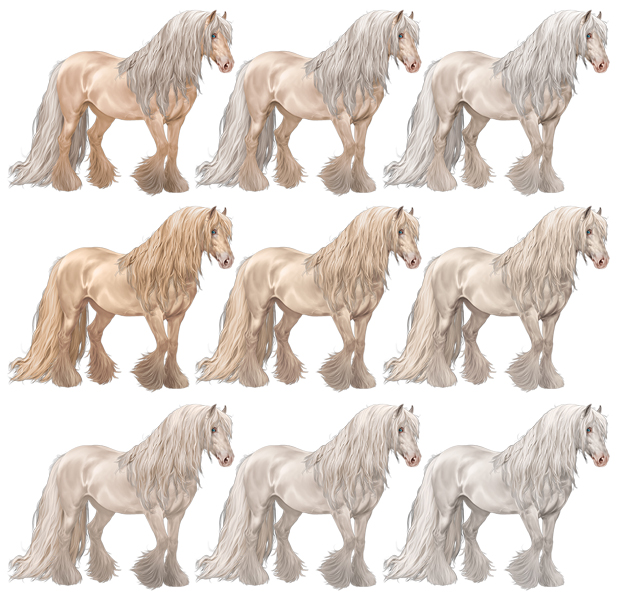
Last edited on 2017-09-18 at 03:12:39 by UlyssesBlue
8 members like this post.
|
Posted By

UlyssesBlue
#60734
 
Member is Offline
922 forum posts
Send A Message
|
|